Do you find rating songs with 1 to 5 stars too limiting? Learn how to assign ratings like 3.5 or 4.5 stars to songs with this quick trick.
By default, iTunes allows you to rate songs on a scale of 1 to 5 stars (along with an unrated setting). Some people find a 5 point scale like this too limiting and it can be a bit too difficult to decide what star rating to give to songs that seem to fall in between say a three or four star rating. Fortunately, there’s a hidden feature in iTunes that allows half star ratings which effectively changes the default 5 point scale into a 10 point scale. This then allows you to give a song a 3.5 star rating for example. Here’s how to use it:
If iTunes is presently running, quit it. Now launch the Terminal application so that we can change a hidden setting. (See Using the Terminal App if you’re not familiar with this.) Copy and paste this command into the Terminal window exactly as shown:
defaults write com.apple.iTunes allow-half-stars -bool TRUEYou can now quit the Terminal application and re-launch iTunes. iTunes won’t look any different, but if you drag the mouse across the Rating field of a song, you’ll see half star indicators appear that look like this:
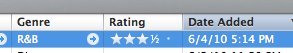
You now have a nice 10 point rating scale for your songs. The only downside of this hidden feature is that iPods and the iPhone (including the iPod Touch and iPad) don’t support half star ratings, so they won’t show up on those devices.
If you ever want to turn half star ratings off to put iTunes back the way it was originally, then just run this command in the Terminal (quit iTunes before running this command):
defaults write com.apple.iTunes allow-half-stars -bool FALSEAs always when using hidden and/or undocumented features, there may be some bugs with it so make sure you iTunes music library is always backed up.
Category: Apple iTunes